I believe some Qualcomm Device users are finding it difficult to change their Android device IMEI. If any of the old method did not work for your device, here is another perfect working method. The method has been tested to work on Xiaomi redmi 1s, MTNSmart S720 and Samsung Ace 4. It may not work on all Samsung devices, but you might be lucky.
All Credit goes to XDA Developers and Prince Wabi for revisiting this thread.
Note: Changing of IMEI is illegal in some countries, and I will not be held responsible for any consequences that befall the changer.
Don't forget to write down your original IMEI number and keep it safe. Also, backup your original IMEI incase anything goes wrong, you can easily revert back.
Materials you'll be needing
1. Your device must be rooted
2. Xpose installer, download it here
3. IMEI Changer, Play Store Link
Follow this Steps below Carefully
1. Install Xpose installer and launch it
2. Click on Framework, click on install/update
3. When all is done, reboot your device
4. Install imei changer>>open xpose installer and click on modules, make sure IMEI changer is ticked then click on imei changer to launch the app
5. Generate your blackberry imei with IMEI Generator APK Version and input it in the space provided, then click Apply
6. Reboot your device and dial *#06# to confirm if your imei was successfully changed.
I wish you guys best of luck.
All Credit goes to XDA Developers and Prince Wabi for revisiting this thread.
Note: Changing of IMEI is illegal in some countries, and I will not be held responsible for any consequences that befall the changer.
Don't forget to write down your original IMEI number and keep it safe. Also, backup your original IMEI incase anything goes wrong, you can easily revert back.
Materials you'll be needing
1. Your device must be rooted
2. Xpose installer, download it here
3. IMEI Changer, Play Store Link
Follow this Steps below Carefully
1. Install Xpose installer and launch it
2. Click on Framework, click on install/update
3. When all is done, reboot your device
4. Install imei changer>>open xpose installer and click on modules, make sure IMEI changer is ticked then click on imei changer to launch the app
5. Generate your blackberry imei with IMEI Generator APK Version and input it in the space provided, then click Apply
6. Reboot your device and dial *#06# to confirm if your imei was successfully changed.
I wish you guys best of luck.




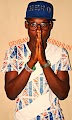
0 Comments