Hi everyone today I'll show you how you can change your MTK android device IMEI to blackberry IMEI to use Blackberry subscription and browse on your android device without roting the device....trust me no root required.
THINGS NEEDED ARE AS FOLLOWS:
1. Android device that you wanna change its IMEI of course
2. BB IMEI.apk generator
3. Mobile uncle
4. Your glo sim with subscription.
PROCEDURE:
1. Download and install BB IMEI.apk
2. After installation open it, generate a BB IMEI and copy it
3. Download and install mobile uncle
4. After installing mobile uncle, open it and locate Engineering mode▶Engineering mode (MTK)▶Connectivity ▶CDS information ▶Radio information ▶Phone 1 or phone 2 incase your device is dual sim
5. From the command line type AT+EGMR(=1,7"the IMEI you generated" then tap on send at command
6. Reboot your device with glo BIS SIM subscription
7. Go to settings ▶More▶Mobile Network▶Access point names, create a new APN with glo world and blackberry.net as The APN
8. Then start surfing the net with your glo BIS subscription.



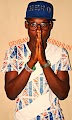
0 Comments